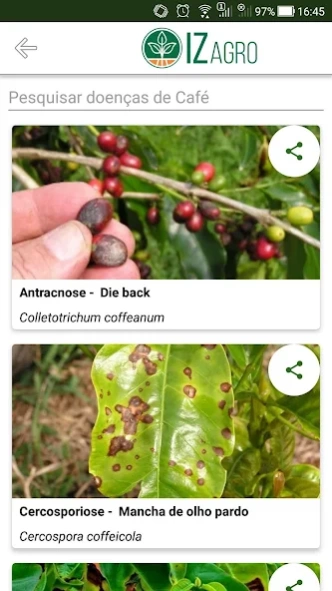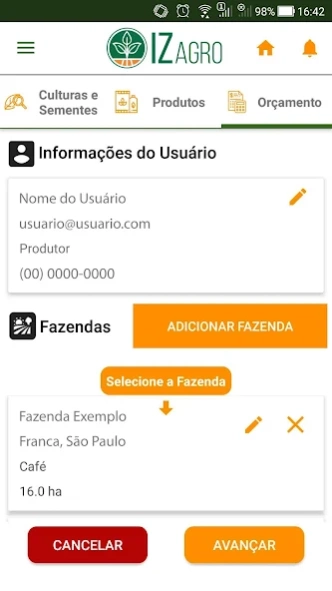IZagro 2.9.1
Continue to app
Free Version
Publisher Description
IZagro - Assistance in the control of contamination of agricultural crops and free budgets.
IZagro allows users to make free estimates of agricultural inputs and find various information related to the themes of the crops of interest, helping to control pests, diseases and weeds.
The app even features products designed to control these contaminations with user feedback and a communication channel with agronomists.
Discover our features:
- Search for agricultural inputs, pesticides, seeds and cultivars with the most complete digital catalog.
- Save on your purchase for farming through the budget tool and find the best price in your region.
- Follow the weather forecast of your municipality.
- Ask questions with agronomists through questions and answers.
- Always be up to date with information, news, tips and alerts from the agro world.
- Quote the prices of the ideal agricultural insurance for your plantation.
If you are a rural producer, agronomist, agricultural technician, student, get to know IZagro now.
About IZagro
IZagro is a free app for Android published in the System Maintenance list of apps, part of System Utilities.
The company that develops IZagro is IZagro Team. The latest version released by its developer is 2.9.1.
To install IZagro on your Android device, just click the green Continue To App button above to start the installation process. The app is listed on our website since 2022-03-15 and was downloaded 2 times. We have already checked if the download link is safe, however for your own protection we recommend that you scan the downloaded app with your antivirus. Your antivirus may detect the IZagro as malware as malware if the download link to com.angular.izagro is broken.
How to install IZagro on your Android device:
- Click on the Continue To App button on our website. This will redirect you to Google Play.
- Once the IZagro is shown in the Google Play listing of your Android device, you can start its download and installation. Tap on the Install button located below the search bar and to the right of the app icon.
- A pop-up window with the permissions required by IZagro will be shown. Click on Accept to continue the process.
- IZagro will be downloaded onto your device, displaying a progress. Once the download completes, the installation will start and you'll get a notification after the installation is finished.